Not sure how a certain feature on your BMW or MINI works? A new app can explain it to you
24 Nov 2021|1,355 views
Not sure how a feature on your BMW or MINI works? Well, BMW now has an app that can explain it to you.
The new BMW Driver's Guide app provides BMW and MINI customers with complete and interactive vehicle information on their vehicles, all handily within easy access from their smartphone or tablet.
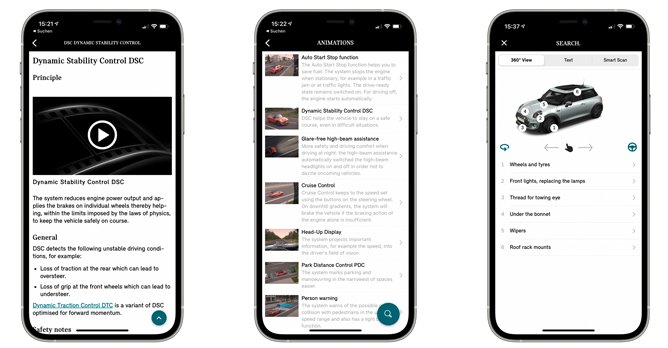
An internet connection is only required once for the download, after which the information is available offline for an unlimited period. All you need to do is enter your vehicle identification number to find the correct model in the app.
Those that already have their vehicles registered in the My BMW/MINI app can also simply log in to the Driver's Guide app via a direct link and without having to re-enter their vehicle identification number.
In addition to a quick reference and detailed vehicle information, the Driver's Guide app also includes an FAQ section, a search function for text and images and the option of inserting bookmarks for frequently used functions.
Particularly innovative vehicles functions will be explained using photo-realistic animations, and if you're still confused, there's even links to the How-to area of the BMW YouTube channel to get explanations in the form of short video clips in English with subtitles.
The app also offers up a '360 view' function with interactive information that you can use to explore your BMW or MINI from the outside and inside. Users of an Apple iPhone can also use the 'Smart Scan' function in combination with the camera of their smartphone to allow the Driver's Guide app to recognise symbols or texts of the function keys in the vehicle interior and automatically draw up the corresponding explanations.
Not sure how a feature on your BMW or MINI works? Well, BMW now has an app that can explain it to you.
The new BMW Driver's Guide app provides BMW and MINI customers with complete and interactive vehicle information on their vehicles, all handily within easy access from their smartphone or tablet.
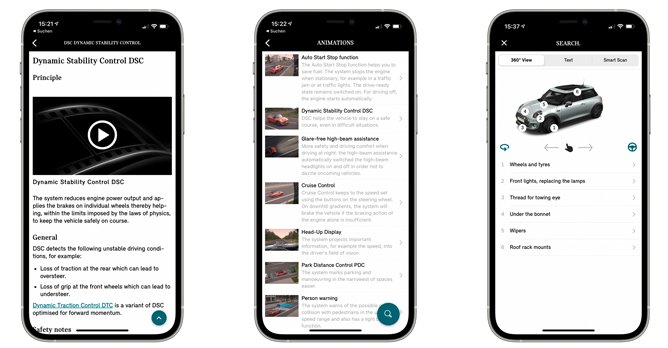
An internet connection is only required once for the download, after which the information is available offline for an unlimited period. All you need to do is enter your vehicle identification number to find the correct model in the app.
Those that already have their vehicles registered in the My BMW/MINI app can also simply log in to the Driver's Guide app via a direct link and without having to re-enter their vehicle identification number.
In addition to a quick reference and detailed vehicle information, the Driver's Guide app also includes an FAQ section, a search function for text and images and the option of inserting bookmarks for frequently used functions.
Particularly innovative vehicles functions will be explained using photo-realistic animations, and if you're still confused, there's even links to the How-to area of the BMW YouTube channel to get explanations in the form of short video clips in English with subtitles.
The app also offers up a '360 view' function with interactive information that you can use to explore your BMW or MINI from the outside and inside. Users of an Apple iPhone can also use the 'Smart Scan' function in combination with the camera of their smartphone to allow the Driver's Guide app to recognise symbols or texts of the function keys in the vehicle interior and automatically draw up the corresponding explanations.
Latest COE Prices
September 2025 | 2nd BIDDING
NEXT TENDER: 08 Oct 2025
CAT A$119,003
CAT B$136,890
CAT C$72,501
CAT E$140,502
View Full Results Thank You For Your Subscription.



















