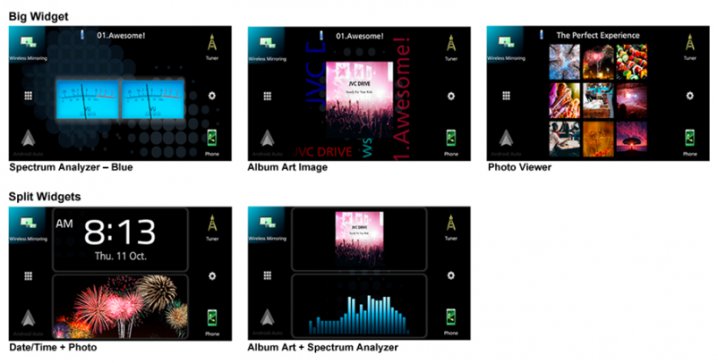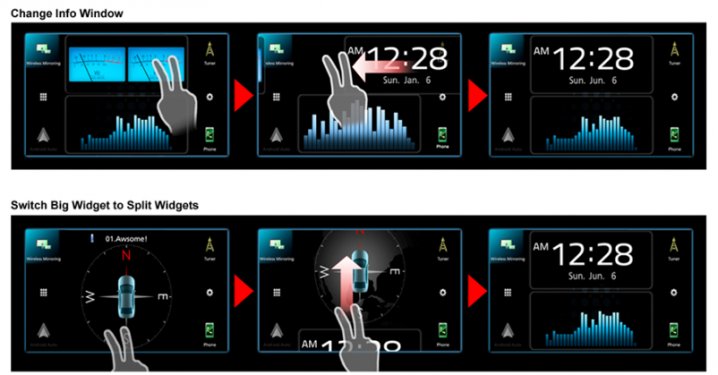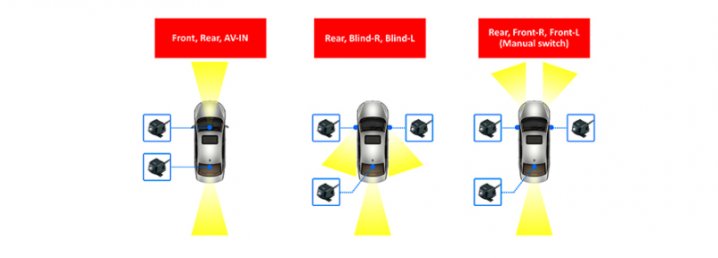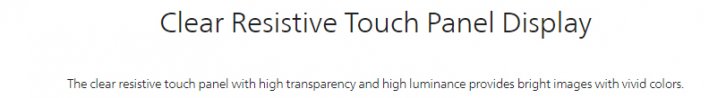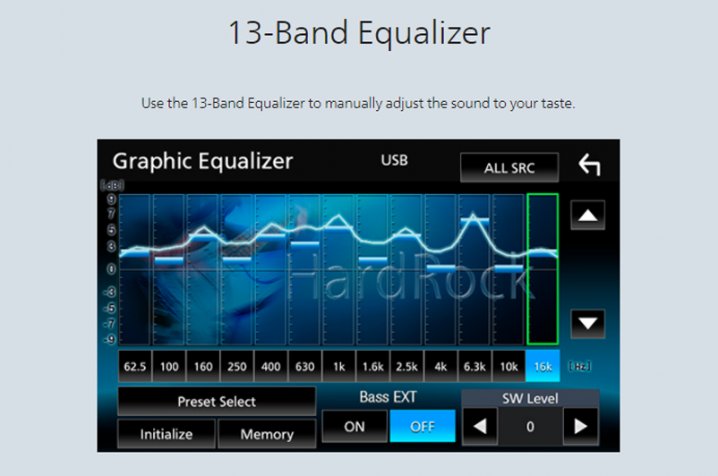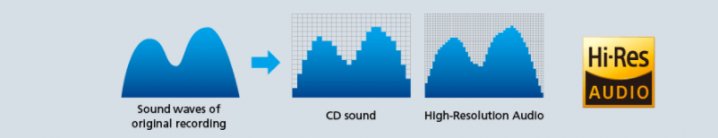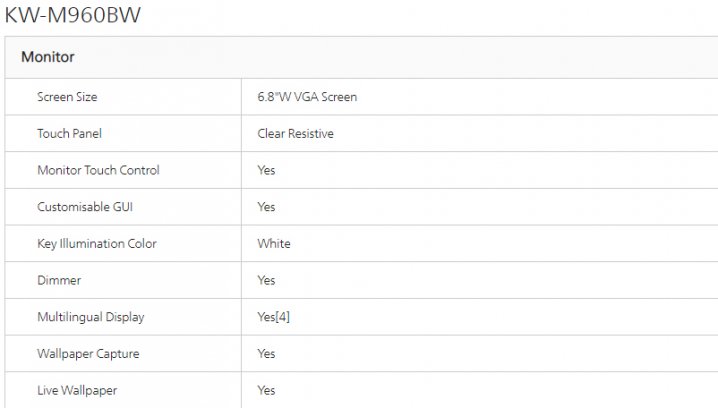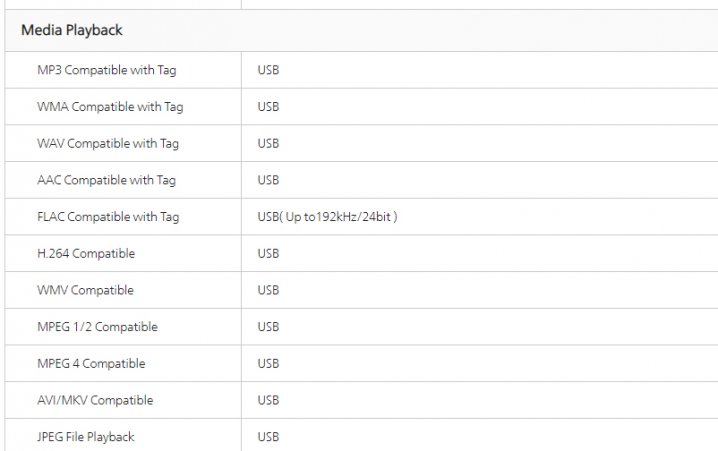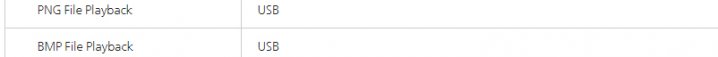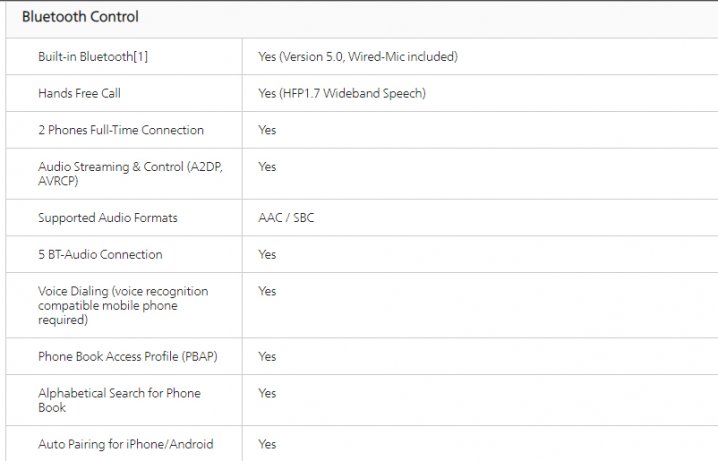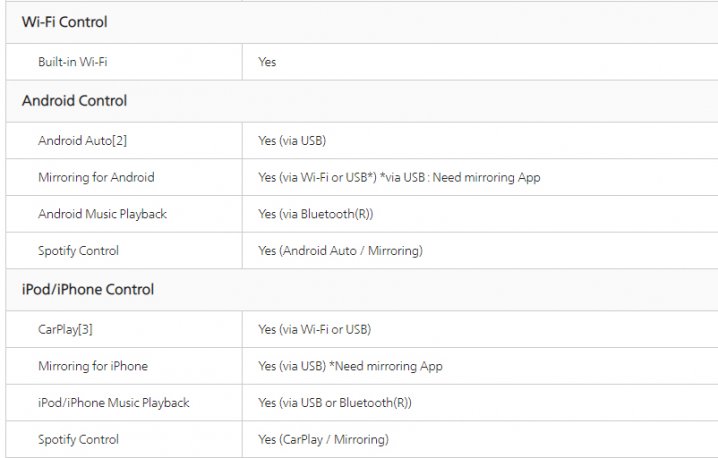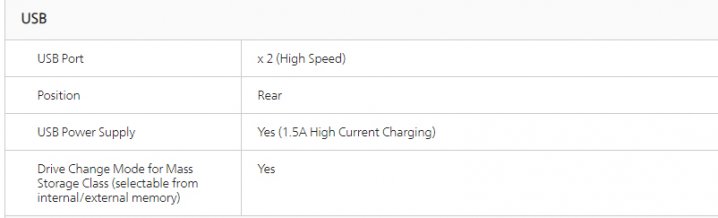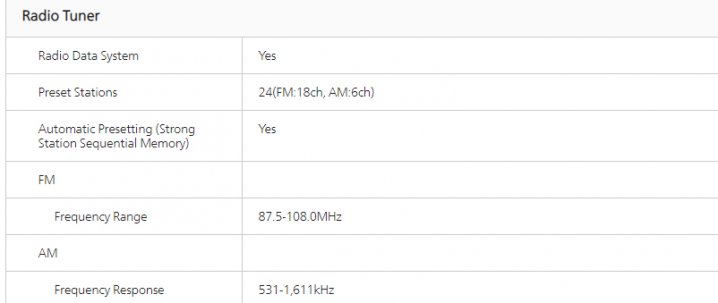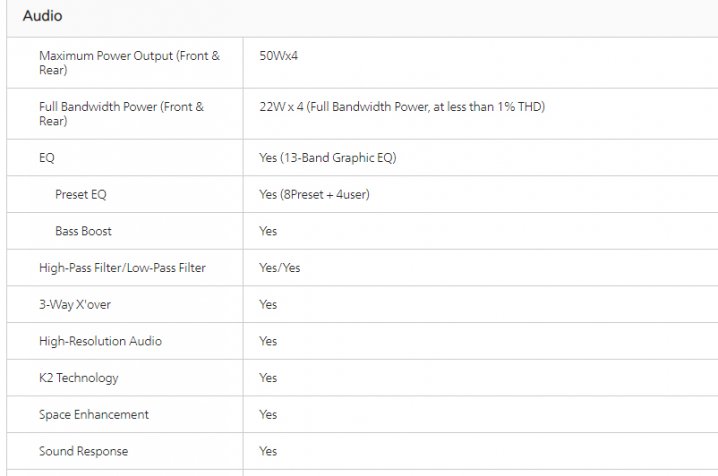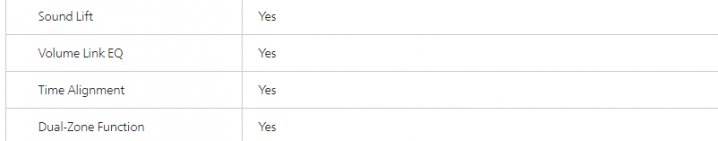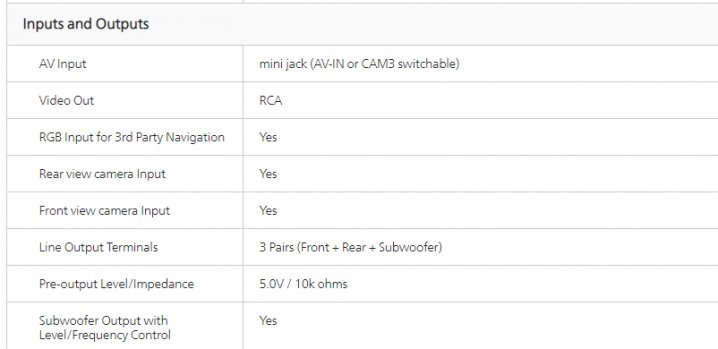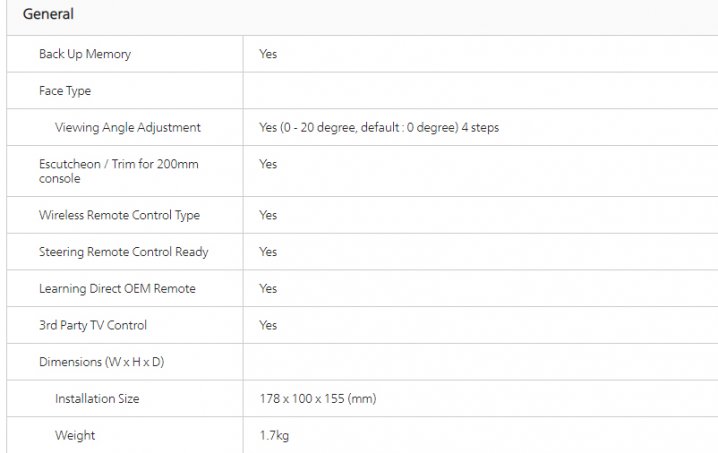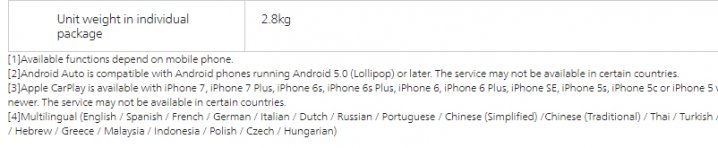- Car Buying
- Car Selling
- Car Ownership
- Car Aftermarket
- On The Move
- Lifestyle
 |
JVC KW-M960BW
Digital Media Receiver with 6.8" Clear Resistive Touch Monitor / Apple CarPlay / Android Auto / Wireless Mirroring / High-Resolution Audio / Bluetooth / 13-Band EQ


Apple CarPlay – Connect Wirelessly or via USB:
A smarter, safer and more fun way to use your iPhone in the car. Apple CarPlay gives iPhone users an intuitive way to make calls, use Maps, and listen to music with just a word or a touch. With the latest iOS version (iOS 13.0 and higher), 3rd party navigation apps like Google Maps and Waze are supported.

Android Auto – Connect Wirelessly or via USB:
Android Auto is a simpler, safer way to use your phone in the car. Just plug in your phone – or in select models, connect wirelessly – and you’ll get all your favorite maps, media, and messaging apps on your car display.
*To use Android Auto on your car display, you’ll need an Android phone running Android 5.0 or higher, an active data plan, and the Android Auto app.
*To wirelessly use Android Auto on your car display, you need a compatible Android smartphone with an active data plan.

Mirroring for Android Phones – Connect Wirelessly:
Wireless Mirroring for Android Solution for seamlessly displaying and controlling your smartphone apps on a screen without cables on select Android devices.
*Selected models only

Mirroring for iPhone and Android Phones – Connect via USB:
By installing the “Mirroring for JVC” app, your iPhone or Android phone is seamlessly displayed on the receiver's screen via USB. You can enjoy a variety of apps such as Waze, YouTube, and Instagram. Touch control is possible from both screen and smar...
Read more [+]
Digital Media Receiver with 6.8" Clear Resistive Touch Monitor / Apple CarPlay / Android Auto / Wireless Mirroring / High-Resolution Audio / Bluetooth / 13-Band EQ


Apple CarPlay – Connect Wirelessly or via USB:
A smarter, safer and more fun way to use your iPhone in the car. Apple CarPlay gives iPhone users an intuitive way to make calls, use Maps, and listen to music with just a word or a touch. With the latest iOS version (iOS 13.0 and higher), 3rd party navigation apps like Google Maps and Waze are supported.

Android Auto – Connect Wirelessly or via USB:
Android Auto is a simpler, safer way to use your phone in the car. Just plug in your phone – or in select models, connect wirelessly – and you’ll get all your favorite maps, media, and messaging apps on your car display.
*To use Android Auto on your car display, you’ll need an Android phone running Android 5.0 or higher, an active data plan, and the Android Auto app.
*To wirelessly use Android Auto on your car display, you need a compatible Android smartphone with an active data plan.

Mirroring for Android Phones – Connect Wirelessly:
Wireless Mirroring for Android Solution for seamlessly displaying and controlling your smartphone apps on a screen without cables on select Android devices.
*Selected models only

Mirroring for iPhone and Android Phones – Connect via USB:
By installing the “Mirroring for JVC” app, your iPhone or Android phone is seamlessly displayed on the receiver's screen via USB. You can enjoy a variety of apps such as Waze, YouTube, and Instagram. Touch control is possible from both screen and smar...
Read more [+]
| Purchase from JVC authorised dealers to ensure genuine products and professional after-sales support. Only products purchased from JVC authorised dealers to qualify for product warranty against manufacturing defects for 24 months. Terms and conditions apply. |
|
|
||||||||||||||||||||||||||||||||||