- Car Buying
- Car Selling
- Car Ownership
- Car Aftermarket
- On The Move
- Lifestyle
 |
JVC KW-M450BT
Digital Media Receiver with 6.2-inch Clear Resistive Touch Control Monitor (6.2" WVGA) and Built-In Bluetooth Wireless Technology.

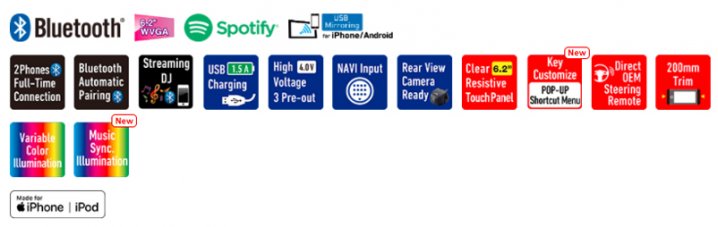
Smartphone Integration:
USB Mirroring for iPhone & Android
With Mirroring for JVC application installed on your smartphone, you can display the screen of your smartphone on the screen of the JVC receiver and listen to either the audio of your smartphone or current source of the receiver.

How to USE:
Step-1 : Simply download the free Mirroring for JVC app.
Step-2 : Connect your smartphone via Bluetooth and USB.
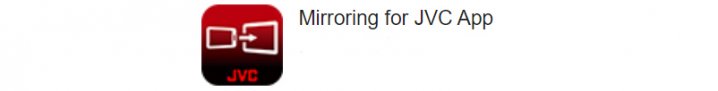
You can enjoy many kinds of apps:
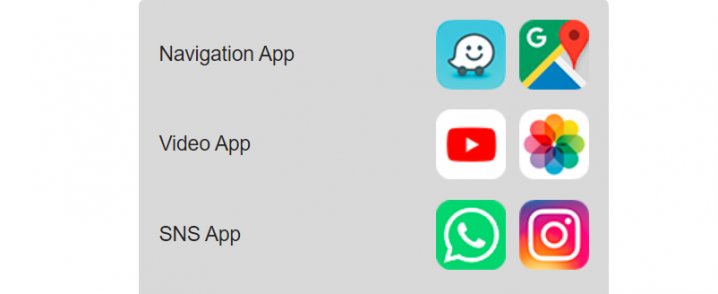
*Mirroring for JVC application is discontinued by the following operations if you use the application with an iPhone:
– Receiving an incoming call
– iPhone's screen recording function is stopped
– iPhone screen is turned off
To resume the mirroring operation, disconnect the iPhone from the USB Audio cable, and try connecting it again.
*USB Mirroring is not compatible with original Music application on the iPhone.
*Mirroring for iPhone can be operated from mobile phone.
*Some applications may not support audio sharing.
Highlights:
Key Customize
Two options let you easily access frequently used functions.
1. Function Menu Customization
Functions registered in the Function Menu can easily be called up by simply pressing the "FNC" key.

2. Favorite Key
Press and hold the “FNC” key to directly access the function registered for the Favorite Key.
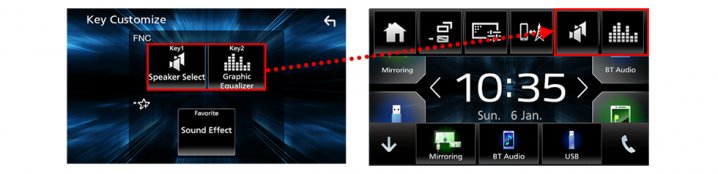
Clear Resistive Touch Panel Display
The clear resistive touch panel with high transparency and high luminance provides bright images with vivid colors.
Music Sync. Effect
Changes...
Read more [+]
Digital Media Receiver with 6.2-inch Clear Resistive Touch Control Monitor (6.2" WVGA) and Built-In Bluetooth Wireless Technology.

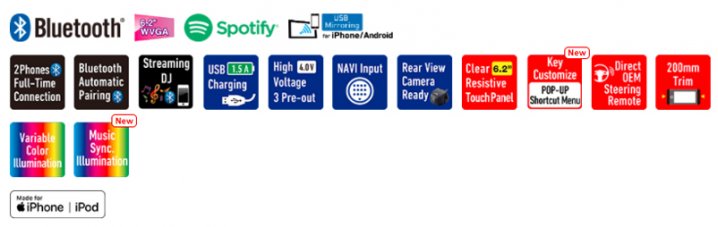
Smartphone Integration:
USB Mirroring for iPhone & Android
With Mirroring for JVC application installed on your smartphone, you can display the screen of your smartphone on the screen of the JVC receiver and listen to either the audio of your smartphone or current source of the receiver.

How to USE:
Step-1 : Simply download the free Mirroring for JVC app.
Step-2 : Connect your smartphone via Bluetooth and USB.
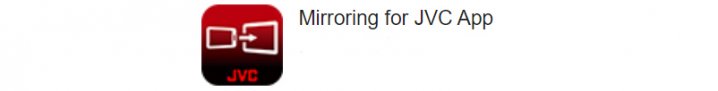
You can enjoy many kinds of apps:
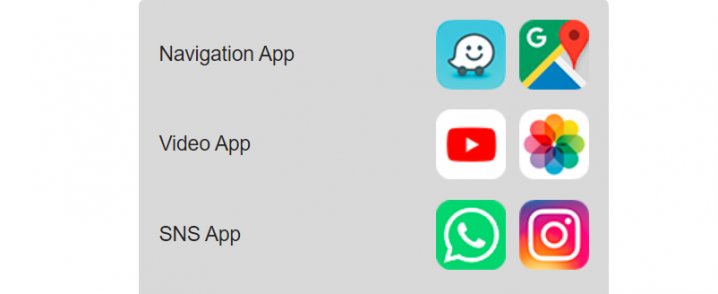
*Mirroring for JVC application is discontinued by the following operations if you use the application with an iPhone:
– Receiving an incoming call
– iPhone's screen recording function is stopped
– iPhone screen is turned off
To resume the mirroring operation, disconnect the iPhone from the USB Audio cable, and try connecting it again.
*USB Mirroring is not compatible with original Music application on the iPhone.
*Mirroring for iPhone can be operated from mobile phone.
*Some applications may not support audio sharing.
Highlights:
Key Customize
Two options let you easily access frequently used functions.
1. Function Menu Customization
Functions registered in the Function Menu can easily be called up by simply pressing the "FNC" key.

2. Favorite Key
Press and hold the “FNC” key to directly access the function registered for the Favorite Key.
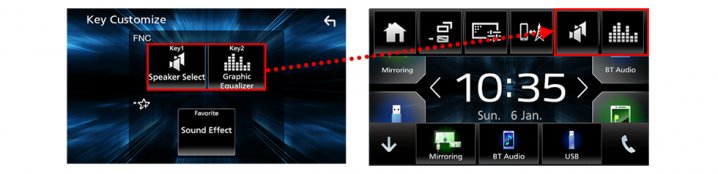
Clear Resistive Touch Panel Display
The clear resistive touch panel with high transparency and high luminance provides bright images with vivid colors.
Music Sync. Effect
Changes...
Read more [+]
| Purchase from JVC authorised dealers to ensure genuine products and professional after-sales support. Only products purchased from JVC authorised dealers to qualify for product warranty against manufacturing defects for 24 months. Terms and conditions apply. |
|
|
||||||||||||||||||||||||||||||||||



















 [1]Available functions depend on mobile phone.
[1]Available functions depend on mobile phone.







